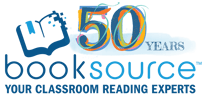.png)

5 Things You Didn’t Know You Could Do in Booksource Classroom®
At Booksource, we’re dedicated to helping educators. Not only do we curate amazing book collections designed to meet the needs of all students, we also have a free online tool to organize them.
Whether you’re new to Booksource Classroom® or you’ve been using it for years, you’ll want to make sure you use your account to its fullest. That’s why we’ve listed some of our favorite features that will make your life easier. Read below to make sure you’re not missing out!
1. Import titles using your Booksource invoice


It’s important to know that Booksource Classroom® was built to work best with the books Booksource offers and recommends. We have spent decades reading books and cultivating custom book lists that fit every classroom need imaginable, from fiction to STEM, fresh new reads to classroom-proven favorites and read-alouds to independent reading. Our warehouse is stocked with book collections carefully curated by our experts and waiting to be shipped to classrooms for eager young readers!
When you import Booksource books to your Booksource Classroom® account, you can be sure that you’re getting the best quality literature as well as extensive information for each title. You won’t have to manually edit fields like “Title Details,” “Genre” or “Interest Level.” Plus, all your books will be considered when you perform an analysis using our LibraryLens® feature. Lastly, importing books is quick and easy when all you have to do is enter your account number and select your most recent invoice.
2. Scan an ISBN using your webcam or smart phone


Not only can you import books, search for them in your library and return them by barcode scanner, but you can also scan with your webcam or phone. We know all the time and effort you put into your library, and we’re always looking for ways to make the process more efficient.
3. Recommend books for students to read based on their past checkouts


Student choice is integral to making sure kids become avid readers. One amazing way to help them find the books that pique their interests is to recommend titles that are similar to those they already know and love. Booksource Classroom® takes the guesswork out of this process by showing you exactly what genres and levels a given student is reading and suggesting new titles. Find this feature by selecting “Students” from the left toolbar and clicking on a student’s name. You can even click on “Check Out” to digitally check a book out for the student.
4. Create student progress charts


Another feature available under “Students” in the left toolbar appears when you click on a student’s name to view their reading volume and progress over time. The chart will gain depth the longer you use Booksource Classroom® and the more your students use it to check out books. You’ll find this helpful in identifying and addressing reading concerns. For instance, you can see if a student is not reading enough, if they aren’t challenging themselves or if they challenged themselves and subsequently regressed.
5. Add titles to your Booksource Wish List


You may be familiar with the fact that the Booksource Classroom® feature, LibraryLens® shows you potential gaps in your classroom library. However, have you noticed that it also recommends books to fill those gaps? We’ve used our decades of experience and expertise to cultivate our book collections and inform recommendations like these. All you have to do is browse the titles we suggest and click “Add to Wish List” to quickly and easily build a list of new books to purchase from your Booksource account.
What is your favorite feature in Booksource Classroom®? Tell us in the comments!